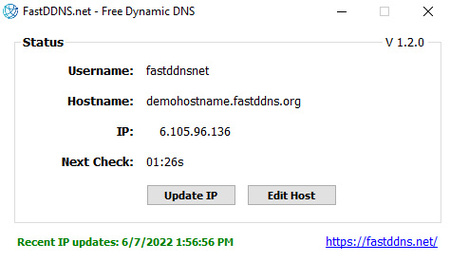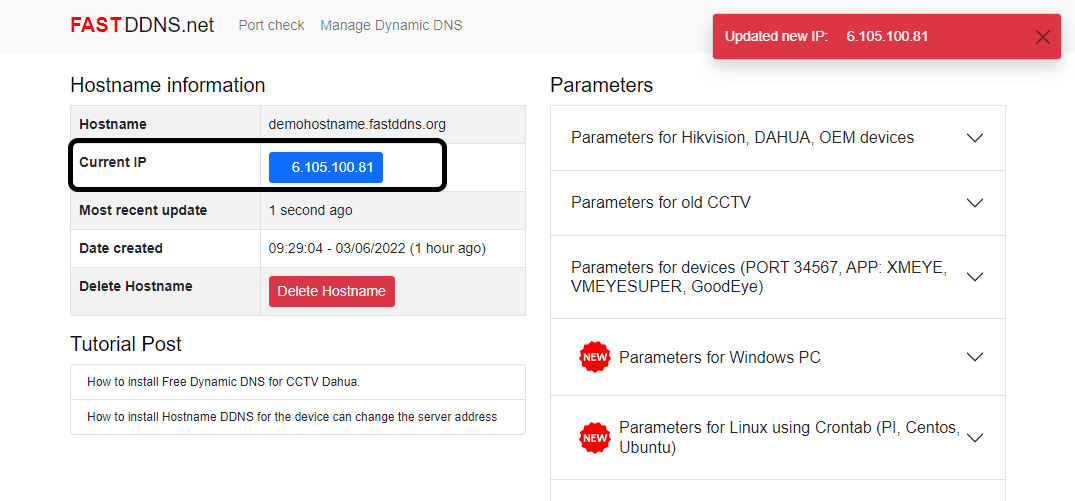Free DDNS Windows Update Client Install Guide
FastDDNS Update IP software is developed based on .NET Framework 2.0. If the software is asked to install the .NET Framework at runtime, Download .NET Framework .
Download the latest version of FastDDNS Update IP software for Windows Download.
Steps dynamic DNS installation
Step 1: After downloading the FastDDNS Update IP software to your computer, extract it to your :/D drive. computer. Then open the file FastDDNS.net.exe to run the program (The software runs directly without installation).
Step 2: Fill in the hostname, Username, and Password installation information. -> Click Login to complete
The information DDNS system provides
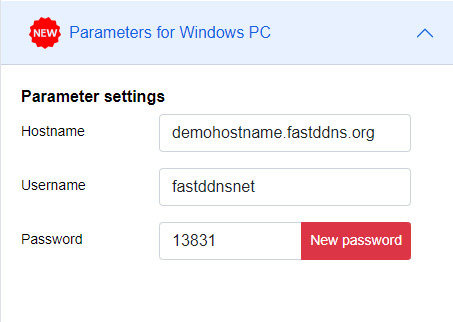
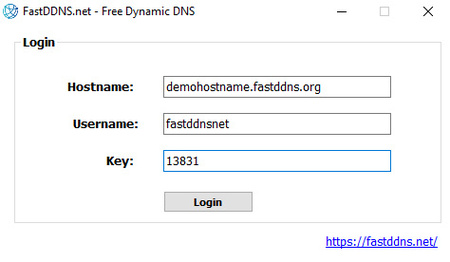
Successful login